I thought I'd write a bit about what I've been doing with it.
How's the tool?
The first thing that I have to say about this tool is that it's incredibly simple to use. There's hardly any clutter: the interface is pretty much immaculate, with only the story you're writing in a legible, linear format where you write, a table of contents which you can sort yourself by labeling sections, markers which you can add which act as variables for "if statement" options which can appear in your story if you so desire, the ability to map out the entire story in a bit of a flowchart-style display, the ability to add images, the ability to add bold and italics, and the ability to run paragraphs together (to stitch one part of the story to another part somewhere else, even creating loops if you want).Naturally, when I get my hands on a tool like this, my first instinct is to make something waaay too ambitious for it. So far, I'm doing just that:
That is an incredibly zoomed out version of the map for my story so far; my story is hardly even started.
What the Hell are you making?
Some years ago I had an idea for a Youtube choose-your-own adventure, but abandoned it due to the years it would likely take to produce. Video is a temperamental mistress, what with compression sometimes randomly screwing up everything from sound to the way that black totally shouldn't look like bright pink.
The idea revolves around a man with a teleportation device that he invented. Problem is, he somehow messed it up so badly that it doesn't teleport him. Rather, it creates an exact duplicate of himself where he attempts to teleport. In a way, it's more of a cloning machine, but he'd rather still refer to it as a teleportation device.
Well, to make an incredibly complex and deep story short, he and his lab buddies accidentally ruined the world. Now, trapped within the lab which has been buried deep beneath the Earth, Alan must use his machine to send clones of himself to the surface to set things right. That is, if he can actually manage to use teleportation codes that actually send the clones someplace useful.
The question I asked myself when I started to design the concept was: how do you make a truly deep mechanic within a choose your own adventure system? The answer: by using numbered codes which the player must find and write down to input into the teleporter to gain access to new areas.
Now, the downside to having to create a mechanic like this is having to put all 10,000 input possibilities into the adventure. That map I showed you? Only includes about 100.
Do all of the codes do something?
Technically, yes. Inputting all possible codes will garner a result: whether it puts them anywhere good is another question entirely.
Any time Alan tries to send himself through a code that doesn't specifically put him someplace useful, it usually goes someplace where his clone will meet an imminent death.
Of course, when this happens, Alan takes off his helmet (which allows him to view the outside world through a head-mounted camera worn by whichever doppelganger is active at the time) and is able to try again. And again. And again. And again.
Trying to get somewhere useful, however, will not require trial-and-error involving trying 10,000 different possible options. The adventure will often give the reader codes written out either right away or hidden within the apocalyptic world outside of the underground laboratory.
Neat. When can I read it?
I'm working on it now, but I'll keep the blog updated. It's a nice change of pace from a lot of my more programming-intensive projects I've been working on. Inklewriter is an excellent tool for the compulsively creative and I recommend it to anybody with a writer's itch.
Want to help me keep making free games? Try checking out my art shop and buying some cool merchandise with my characters and designs on it. It helps me stay alive long enough to make stuff!
Want to help me keep making free games? Try checking out my art shop and buying some cool merchandise with my characters and designs on it. It helps me stay alive long enough to make stuff!





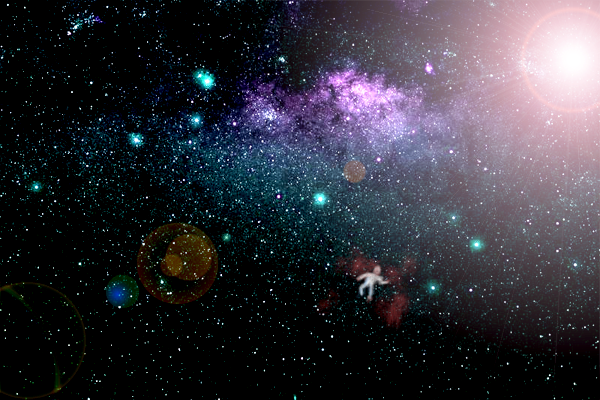

Thanks for sharing this. The FAQ section doesn't explain much. By "running paragraphs together", does that simply mean connecting any two paragraphs from anywhere in the story without having to add options (choices)? Also, have you ever needed to use "Sections"? My story is just one huge section.
ReplyDeleteConnecting paragraphs in Inklewriter just makes whatever narrative string you're working on lead into another one, starting with the paragraph you connect to. So for example:
DeleteParagraph one:
I saw a dog today. It was a good dog. I want to talk to it. (connects to paragraph 2)
Paragraph two:
Now I have a new pet, and I am very happy.
Paragraph three:
I found a cat in a tree and took it home with me. (connects to paragraph two)
So depending on whether or not, at some branch of the story, you either go check out the dog or the cat, you will either end up at paragraph one or paragraph three, but both will follow to paragraph two.
I hope that clears things up. Inklewriter is a really low risk program to toy around with, so I highly recommend you play around and experiment to learn how each part of the writer works. You can create a new story and keep the old one and just play around with it to learn.
Thank you for asking your question!